G4 huoltopäivitys pysähtyy / ei mene läpi
Flow tiedonhallintajärjestelmä käytössä
Tämä ohjeen avulla ratkaiset G4 huoltopäivityksen pysähtymisen virheilmoitukseen Could not extract the current file. The process cannot access the file because it is being used by another process.
1) Pysäytä VERTEX RemoNT Server –palvelu
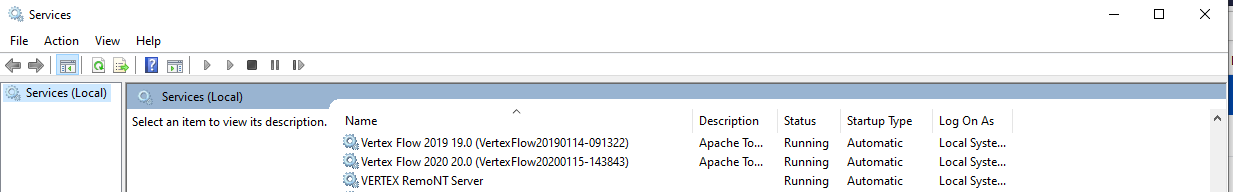
2) Varmista esim. Process Explorer –työkalulla, ettei yhtäkään VERTEX64.exe prosessivarausta ole jäänyt kyseiseen päivitettävään ympäristöön
3) Aja huoltopäivitys
4) Käynnistä VERTEX RemoNT Server –palvelu.
Alla esimerkkikuva Process Explorer ohjelmasta, kun remont.exe on käynnissä ja varaa VERTEX64.exe prosessin.
Kun sammutat remont.exe:n, niin varmista että VERTEX64.exe häviää (remont.exe siis pysäytetään Services -toiminnolla, ei ProcessExplorerilla).
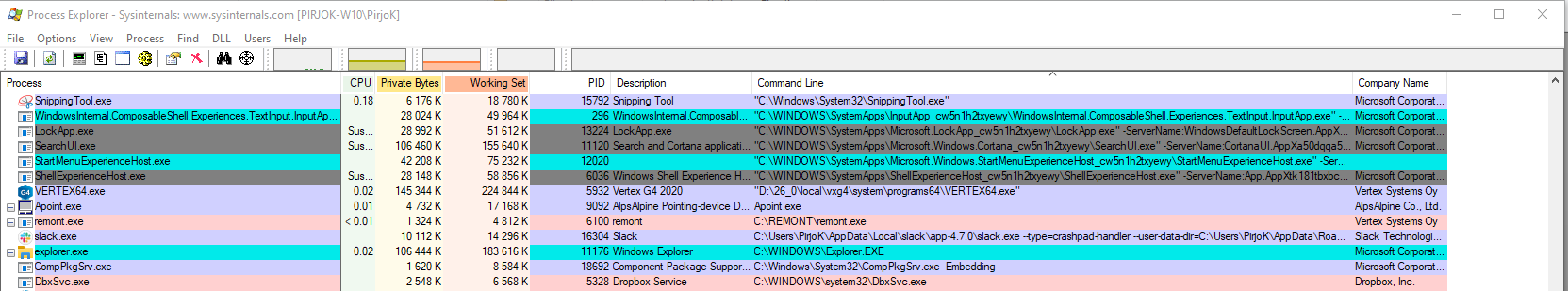
Voit ladata ilmaisen ProcessExplorer ohjelman täältä: https://docs.microsoft.com/en-us/sysinternals/downloads/process-explorer
Tarkista vielä lopuksi Flow tiedostokäännöksien toimivuus.
Avainsanat: huoltopäivitys, päivitys, vertex.exe, remont, process explorer
